
This month we opened “GymPro” – our on-site fitness facility. We’ve got an Echo Bike, a RowErg, free weights, and Olympic barbells and a squat rack with pull up bar. Everything we need to get into great shape!
As the construction on GymPro winds down our next project is the staff lunch room (LunchPro??). Improving creature comforts is a big goal for 2024 and opening the gym is a big step towards it. Updating the staff kitchen lunchroom is next on that list.
Upgrades in production are also in the works but it will be a few months until we have a meaningful update to share on that front.
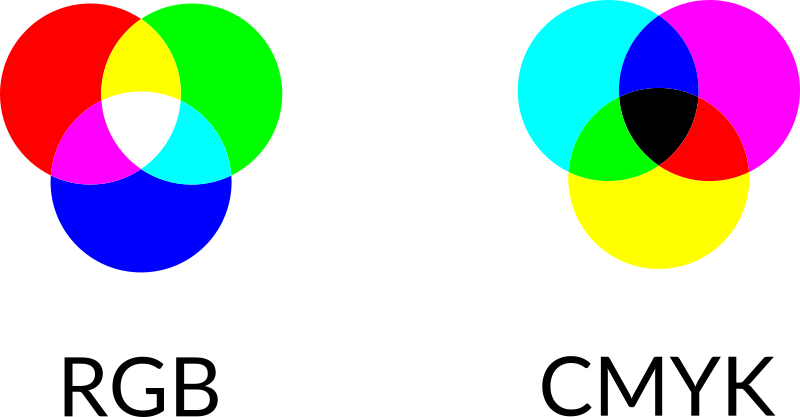
RGB vs CMYK. Additive vs Subtractive. On screen vs on paper.
Historically making sure that you converted all of your files to CMYK before printing was crucial to the finished product looking like it should. With advances in software and output technology it’s less of a concern today. But that does not mean you can ignore it completely. The gamut for RGB is greater than for CMYK which means that sometimes you will have noticeable shifts in the colour of your images when converted. And many special PMS colours, or really vibrant colours, do not convert accurately.
So what can be done to prevent this from being an issue?
If you know that the project is going to be printed conventionally (ink on paper lithography) convert all your files to CMYK. The Adobe CC suite of programs are very good at conversions – and if there’s going to be a colour shift you will see it on screen allowing you to make adjustments before sending your files for output.
If a project is going to be printed digitally you can still convert it to CMYK but it’s really not as important as it once was, nor as important as it is for litho. New digital machines are able to create a much wider range of colours, and many are printing with more than just the standard CMYK colours, allowing them to replicate RGB more closely.
Regardless of what you do to your files before sending them to us, at our end we scan all files with software to see if images are RGB or CMYK. And then our prepress operators review any images that were flagged, will convert them manually if needed, and notify the account rep if there is a concern. At that point we usually output a hard proof and would ask you to review it.
